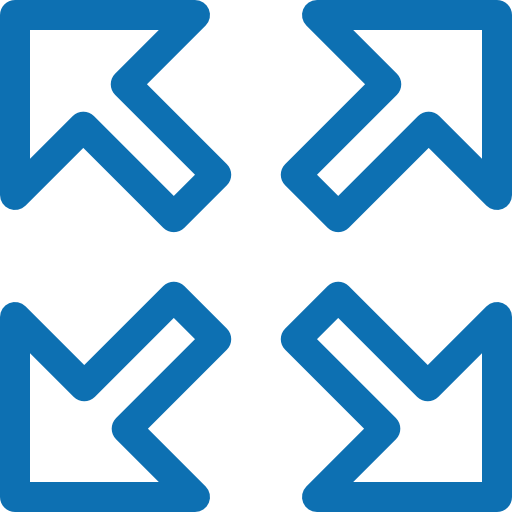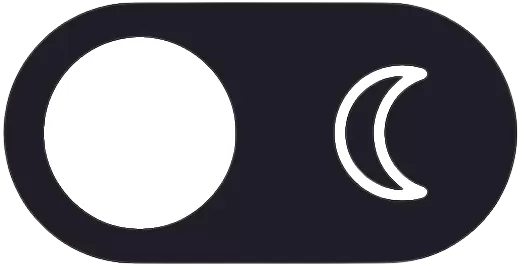🌐 Understanding Operating Systems: The Core of Modern Computing
In the digital world, where devices—from laptops and smartphones to smart TVs and servers—work seamlessly to perform complex tasks, there’s an invisible orchestrator working behind the scenes. This invisible powerhouse is known as the Operating System (OS). Without it, interacting with hardware would be a tedious, technical, and chaotic experience. In this blog post, we will dive deep into what an operating system is, its essential components, and how it makes computing possible as we know it.
💻 What is an Operating System?
An Operating System is system software that manages computer hardware and software resources and provides common services for computer programs. It acts as an intermediary between users and the computer hardware, allowing users to interact with the system in a simple and efficient manner.
Whether you’re using a Windows PC, an Apple MacBook, a Linux server, or an Android smartphone, there’s an operating system ensuring that every click, tap, or keystroke leads to the desired result.
🧠 Core Functions of an Operating System
An OS is responsible for several critical functions:
- Process Management – Ensures that different programs and services can run simultaneously without interference.
- Memory Management – Allocates memory to various applications and keeps them from clashing.
- File System Management – Organizes and stores data in a structured format.
- Device Management – Communicates with external hardware like printers, displays, USBs, and network adapters.
- Security and Access Control – Manages user permissions, encryption, and system protection.
Let’s now break these functions into the key components of an OS.
🧩 Components of an Operating System
1. 🧬 Kernel – The Core Brain
The kernel is the heart of any operating system. It controls everything: CPU usage, memory, input/output devices, and process scheduling. It operates at the lowest level, directly interacting with the hardware.
There are different types of kernels:
- Monolithic Kernels (used in Linux): All services run in kernel space, offering better performance.
- Microkernels (used in Minix): Only essential services run in the kernel; others run in user space for better security and stability.
Example: The Linux kernel handles all communication between software and hardware in most Linux-based systems like Ubuntu or Android.
2. 🧠 Process Management
This component handles multiple running applications (known as processes) efficiently. It decides which process gets the CPU and for how long (using scheduling algorithms like Round Robin, FIFO, etc.).
Example: When you run Chrome, Spotify, and Word at the same time, the OS’s process manager makes sure each application gets the required resources without freezing your system.
3. 🧮 Memory Management
This manages your system’s RAM (Random Access Memory) and virtual memory. It keeps track of each byte of memory and ensures that programs do not overwrite each other’s memory space.
Example: When you minimize an application, the OS might move parts of it to the hard disk (paging) to free up RAM for active programs. This way, your system stays responsive even under heavy loads.
4. 📁 File System Management
Every OS uses a file system to store and organize data. It enables users to create, read, write, and manage files and directories.
Popular file systems:
- NTFS – Windows systems
- HFS+ / APFS – macOS
- ext4 – Linux systems
Example: When you save a Word document in the “Documents” folder, the OS writes the file into the disk through its file system, keeping it organized and easily retrievable.
5. 🧩 Device Drivers
Device drivers are special programs that let the operating system communicate with hardware. The OS uses them to operate components like printers, graphics cards, keyboards, and Wi-Fi adapters.
Example: When you connect a new printer to your PC, Windows either installs or updates the printer driver, enabling the OS to understand how to send print jobs to it.
6. 🖥️ User Interface (UI)
The User Interface is what users see and interact with. There are two major types:
- Graphical User Interface (GUI): Visual interaction using windows, icons, and buttons.
- Examples: Windows Explorer, macOS Finder, GNOME desktop on Linux.
- Command Line Interface (CLI): Text-based interface used by power users.
- Examples: Windows Command Prompt, Linux Terminal, macOS Terminal.
Example: Clicking on a folder icon or typing ls in a terminal both perform file navigation—one via GUI, one via CLI.
🖼️ Diagram: Operating System Architecture
To better understand how these components interact, here’s a simplified visual representation:
+----------------------------------------+
| User Applications | <- Browser, Games, Office, etc.
+----------------------------------------+
| User Interface (GUI/CLI) |
+----------------------------------------+
| System Libraries |
+----------------------------------------+
| Kernel |
| (CPU Scheduling, Memory, I/O, etc.) |
+----------------------------------------+
| Hardware (CPU, RAM, Disk) |
+----------------------------------------+
This layered architecture keeps things organized, secure, and efficient—each layer building upon the services provided by the one below.
📱 Examples of Popular Operating Systems
- Windows 10/11: Most common OS for PCs, widely used in business and gaming.
- macOS (Sonoma, Ventura): Apple’s OS known for its sleek design and strong integration with Apple hardware.
- Linux (Ubuntu, Fedora, Debian): Free and open-source OS, popular in servers, cloud platforms, and developers.
- Android: Based on Linux, it powers billions of mobile devices worldwide.
- iOS: Apple’s mobile OS, optimized for performance and security.
🔐 Why Operating Systems Matter
The OS is crucial not just for basic functionality, but also for system stability, security, resource management, and usability. It determines how efficiently your system runs and how safely it interacts with applications and networks.
📝 Conclusion
Operating Systems are the silent operators of modern digital life. From managing hardware and software resources to providing user interfaces and security, they form the backbone of all computing. Understanding how an OS works—especially its core components like the kernel, memory manager, and file system—gives you a clearer picture of the technology you use every day.
Next time you boot up your computer or unlock your phone, take a moment to appreciate the complex machinery quietly making everything possible behind the scenes.