FAQ
Frequently Asked Questions
Pre-Sales
It’s no problem to sign in from multiple devices like your PC, laptop, phone, and tablet simultaneously from same Public IP Address but Concurrent session from two different Public IP Address is prohibited. We do not allow account sharing.
• You’ll get Full access to All lessons, courses and tutorials, practice sets included. We will keep on adding more and more lessons and tutorials.
• Get full Access to Website Content and WebShark packet capture tool.
• Get unlimited access to Proximity Download.
We do not offer any discounts or coupons.
We do not offer life-time purchases. We only offer monthly or annual plans, which you can check out here.
• For users based out of India, we provide a plan in INR. INR plans can only be purchased through Razorpay Payment Gateway.
• For users based outside India, we provide plan in USD. USD plans can be purchased through Stripe or PayPal Payment Gateways.
• Payment in USD from India is not allowed. Payment in INR from outside India is also not allowed.
• See the illustration below.

Account & Billing
• Raise a trouble ticket from Member → User Panel → Support Ticket
• Or you can contact us from Member → Home → Contact
• Or you can directly mail us at support@ipxpy.net
• Or you can WhatsApp us at +91-9832930419
• Or you can call us at +91-9832930419
• You can cancel your membership anytime at Member → My Finance → My Subscription → Cancel Subscription [Cancel After Period Ends]
After that, the subscription will automatically be cancelled when the subscription period ends. Meanwhile you can resume the subscription until the subscription period ends. If you want to end it immediately then raise a trouble ticket under Accounts & Billing category. Refer to the illustration below.
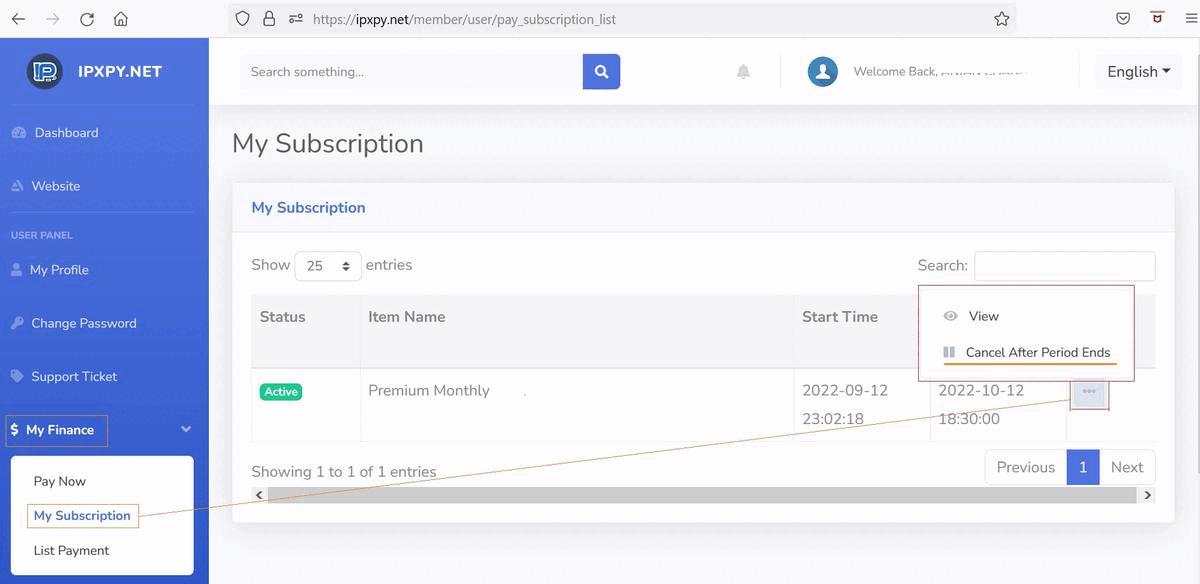
Yes, By default you will receive a system generated invoice and order-receipt copy in your email when a payment is made. Also you can download your invoices from Member → My Finance → List Payment → Get Invoice
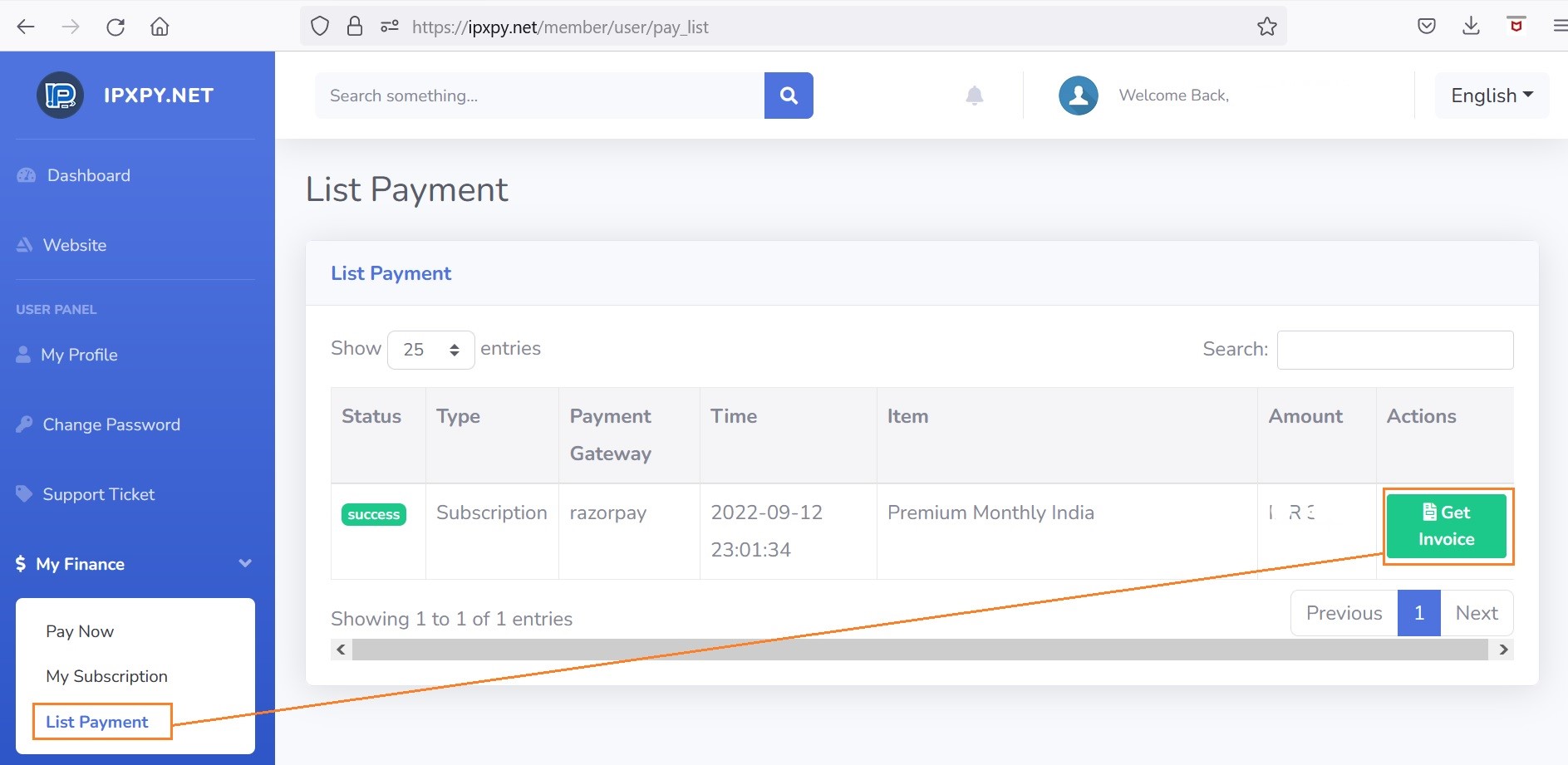
• For failed payments it takes 7 working days to process refund to the original payment account. Refund processing is automatic.
• We can add the debited amount as advance balance in your account from backend.
• Raise a trouble ticket from Member → User Panel → Support Ticket under Account & Billing category in case of any further details.
When you sign up for our monthly plan, the subscription renews every month automatically. Each month you receive a receipt by e-mail as a reminder. You can cancel your subscription whenever you want.
When you sign up for our yearly plan, the subscription renews every year automatically. Each year you receive a receipt by e-mail as a reminder. You can cancel your subscription whenever you want.
• You can cancel your membership anytime at Member → My Finance → My Subscription → Cancel Subscription [Cancel After Period Ends]
After that, the subscription will automatically be cancelled when the subscription period ends. Meanwhile you can resume the subscription until the subscription period ends. If you want to end it immediately then raise a trouble ticket under Accounts & Billing category. Refer to the illustration below.
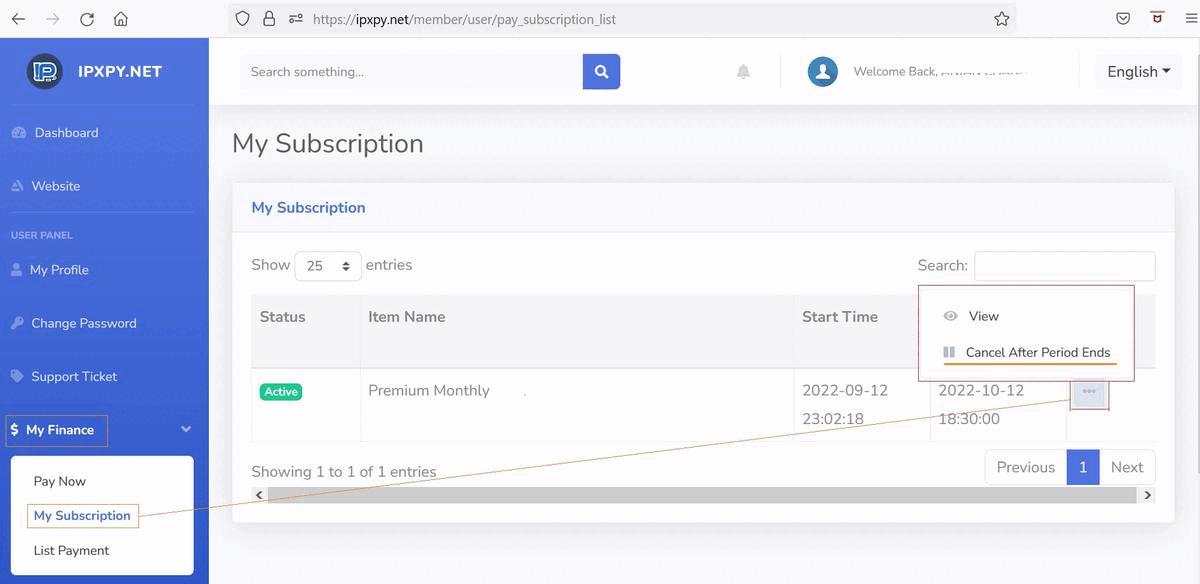
Courses & Lessons
For questions related to our lessons, tutorials and website contents, a commenting system is available. Comments are enabled to all lessons and tutorials.
Manage commenting system from Member → Comments