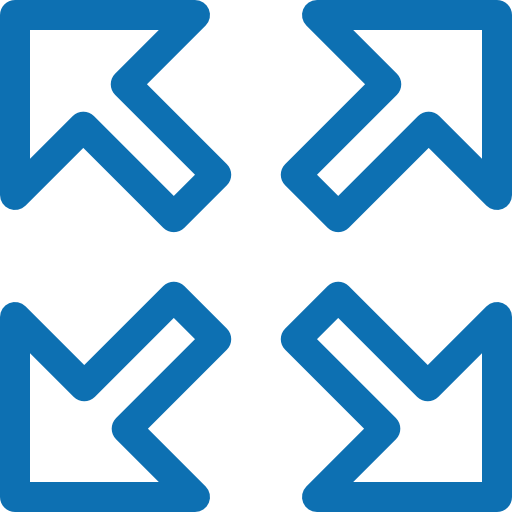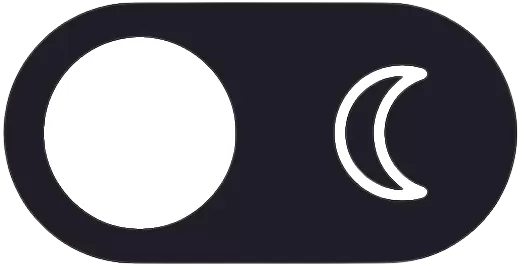Linux Architecture
As discussed in the previous tutorial, Linux has mainly four layers and these are Hardware layer, Kernell, Shell & Utilities.
- Hardware layer − Hardware consists of all peripheral devices (RAM/ HDD/ CPU etc).
- Kernel − It is the core component of Operating System, interacts directly with hardware, provides low level services to upper layer components.
- Shell − An interface to kernel, hiding complexity of kernel’s functions from users. The shell takes commands from the user and executes kernel’s functions.
- Utilities − Utility programs that provide the user most of the functionalities of an operating systems.
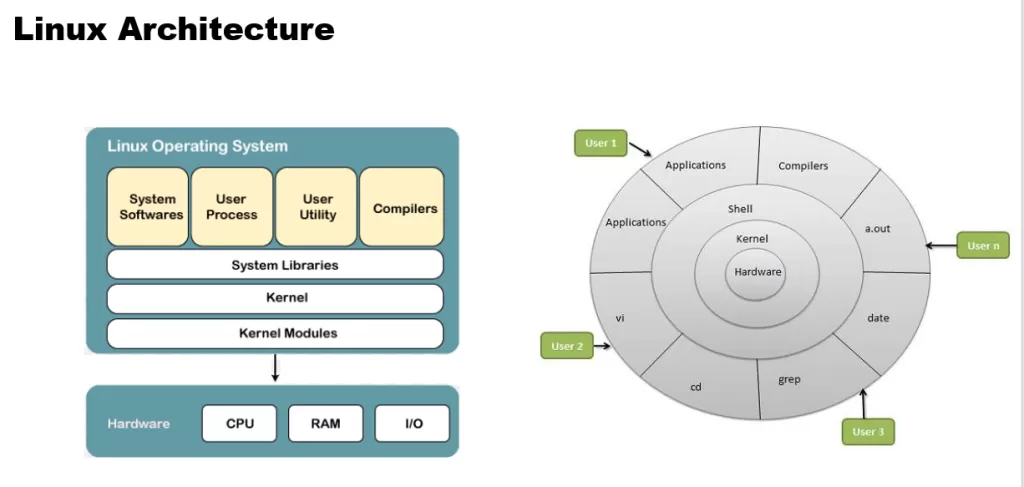
Components of Linux
The architecture of Linux refers to its underlying structure and organization. Linux is designed as a modular and layered system, which allows for flexibility, extensibility, and customization. Here’s an overview of the key architectural components of Linux:
- Kernel: At the core of the Linux architecture is the kernel. The kernel is responsible for managing hardware resources, providing essential services to user-space applications, and ensuring secure isolation between processes. It interacts directly with the computer’s hardware, handling tasks like process scheduling, memory management, and device driver management.
- System Libraries: Just above the kernel in the architecture are system libraries. These libraries provide a set of functions and routines that applications can use to interact with the kernel and access system resources. The GNU C Library (glibc) is one of the most important system libraries in Linux.
- System Utilities: System utilities are command-line tools and applications that help users and administrators interact with the system. These utilities perform various tasks such as managing files, configuring hardware, monitoring system performance, and more. Examples include
ls,ps,df,ifconfig, andtar. - Shell: The shell is the user interface to the Linux system. It interprets user commands and communicates with the kernel and system utilities to execute those commands. The most common shell is the Bash shell (Bourne Again Shell), but there are several other shells available.
- File System: Linux uses a hierarchical file system that organizes files and directories in a tree-like structure. The file system provides mechanisms for storing, retrieving, and organizing data. Common Linux file systems include Ext4, Btrfs, and XFS.
- Processes: Processes are running instances of programs on a Linux system. The kernel manages processes by allocating CPU time, memory, and other resources. It also enforces process isolation and security. Commands like
psandtopare used to monitor and manage processes. - User Space: The user space is where user-level applications and programs run. These applications can include everything from web browsers and office suites to development tools and games. User space interacts with the kernel through system calls provided by the kernel’s API.
- Device Drivers: Device drivers are kernel modules or components responsible for enabling communication between the kernel and hardware devices. They facilitate the management and control of devices such as disk drives, network cards, graphics cards, and USB peripherals.
- Init System: The init system is responsible for managing the boot process and starting system services. Historically, SysV init was used, but many modern Linux distributions have adopted alternative init systems like systemd.
- Package Management: Linux distributions typically include package management systems that allow users to easily install, update, and remove software packages. Package managers ensure software dependencies are satisfied and handle software distribution and updates.
- X Window System (X11): X11 is a windowing system that provides the graphical framework for running GUI applications on Linux. It manages graphical display and user input, allowing for the creation of desktop environments and graphical user interfaces.
- Networking Stack: Linux has a robust networking stack that supports various network protocols and services. It provides the necessary components for network communication, including network configuration tools and services like DHCP, DNS, and firewalls.
This modular and layered architecture of Linux makes it highly customizable and adaptable to a wide range of use cases, from embedded systems and servers to desktop computers and mobile devices. It also allows for easy integration of new features and technologies into the operating system. Different Linux distributions may include variations in their specific implementations and choices of components, but the core architecture remains relatively consistent across distributions.